Create your profile
HuntYourTribe - Prosona360 platform enables you to create your personal and professional profile with incredible ease in simple steps, Follow this step-by-step tutorial on how to build your digital identity on HuntYourTribe.
Claim your space name
Check availability by typing your HuntYourTribe subdomain/profile name you wish to claim and click > icon to reserve it.
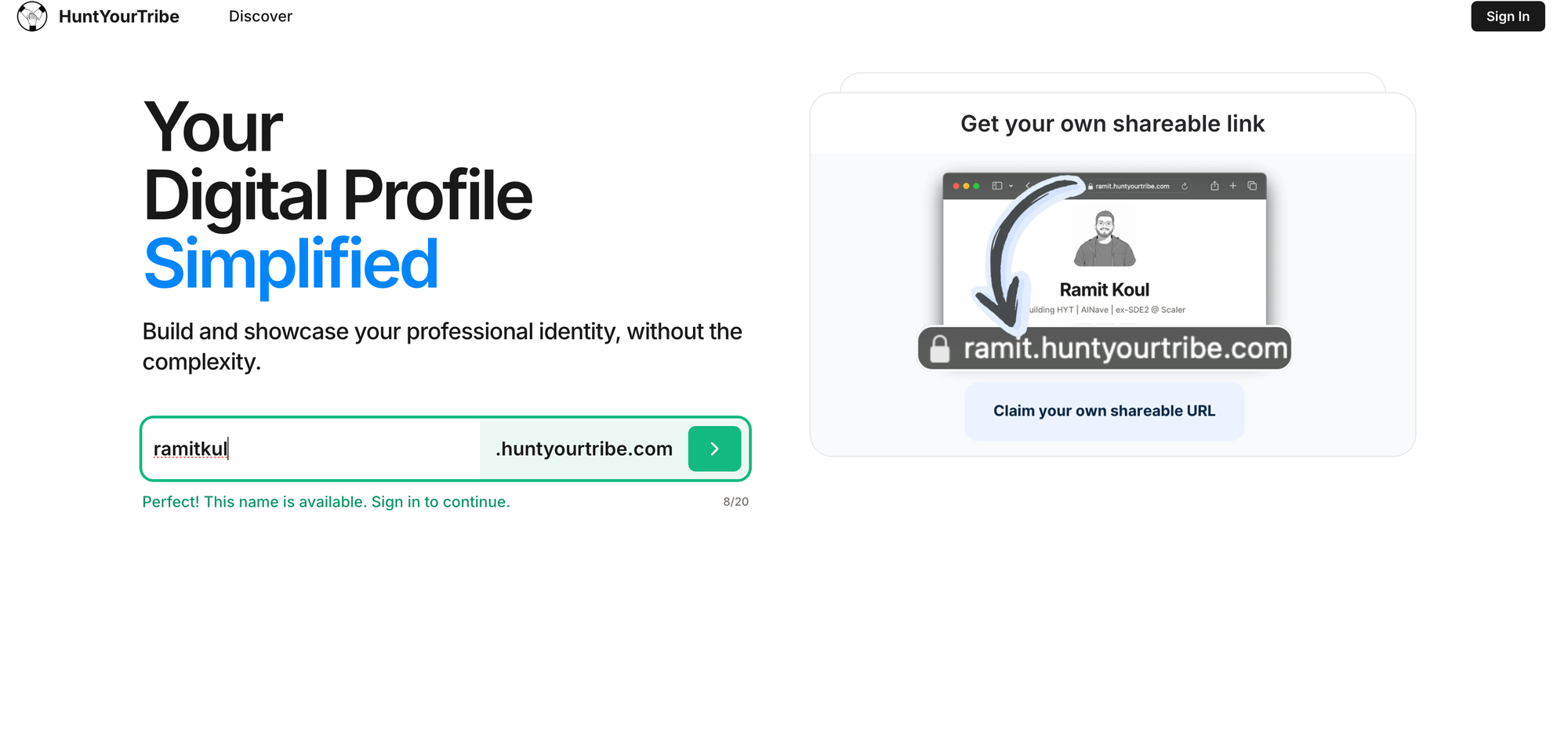
Choose a Template
Select a range of simple, elegant, and professional profile templates from our gallery.
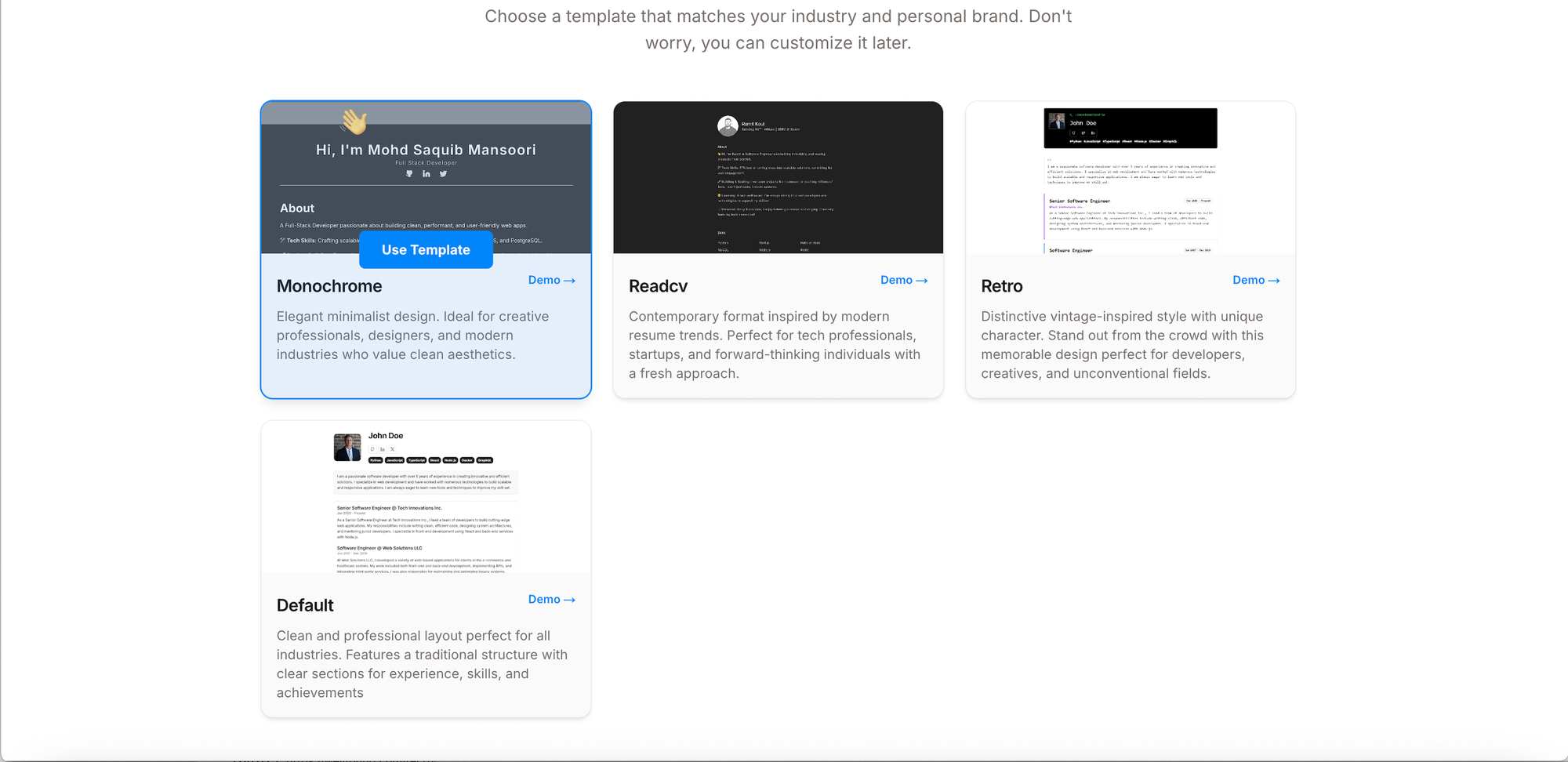
Fill your basic bio details
Upload your profile photo, add a brief "About Me", include social media links and hit publish. Your HuntYourTribe profile is now live with essential information.
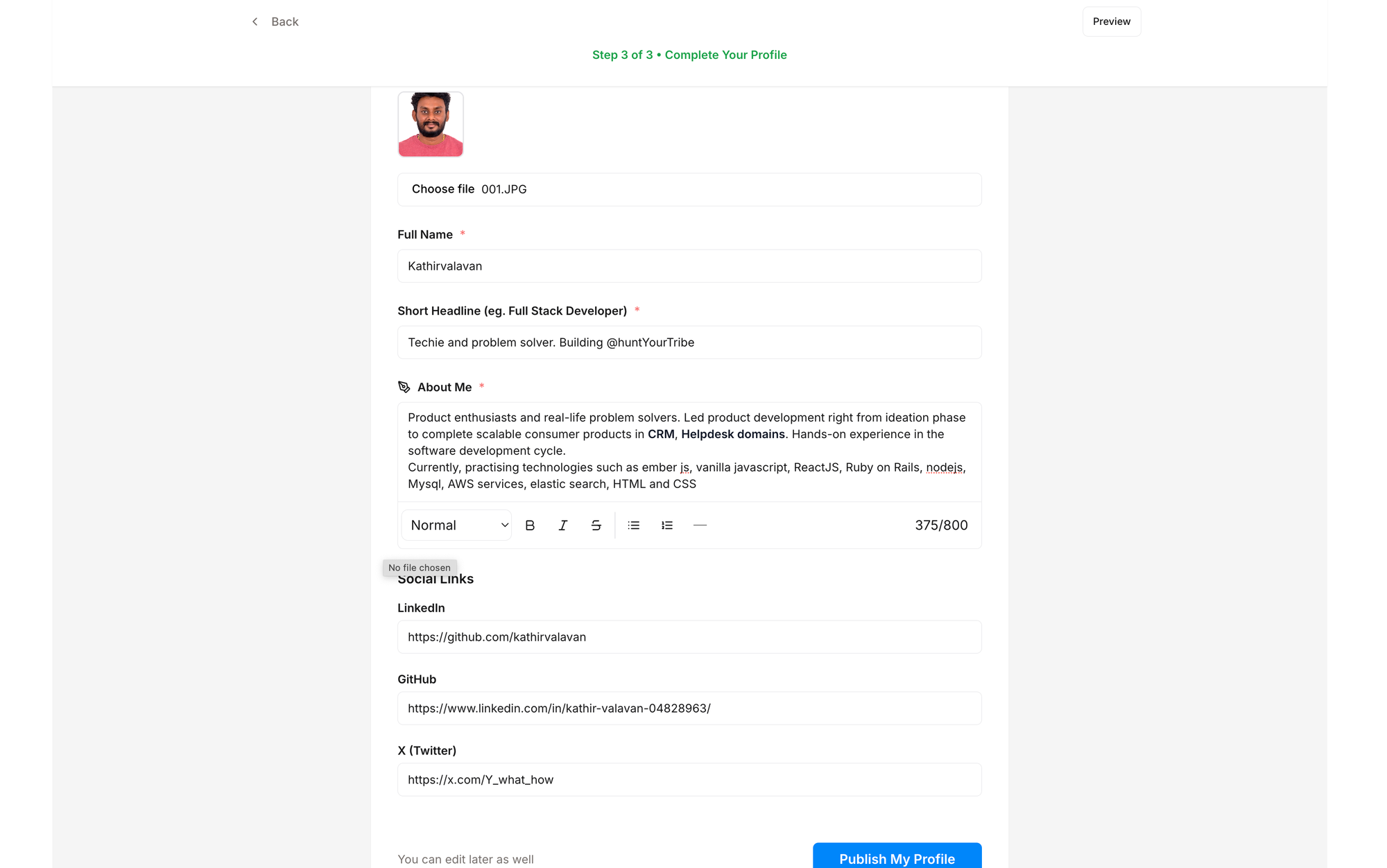
Now, enrich your profile
With our personalized Chapter blocks curated towards developers, designers, product managers, indiehackers, and solofounders, to express your professional story in a more organized way.
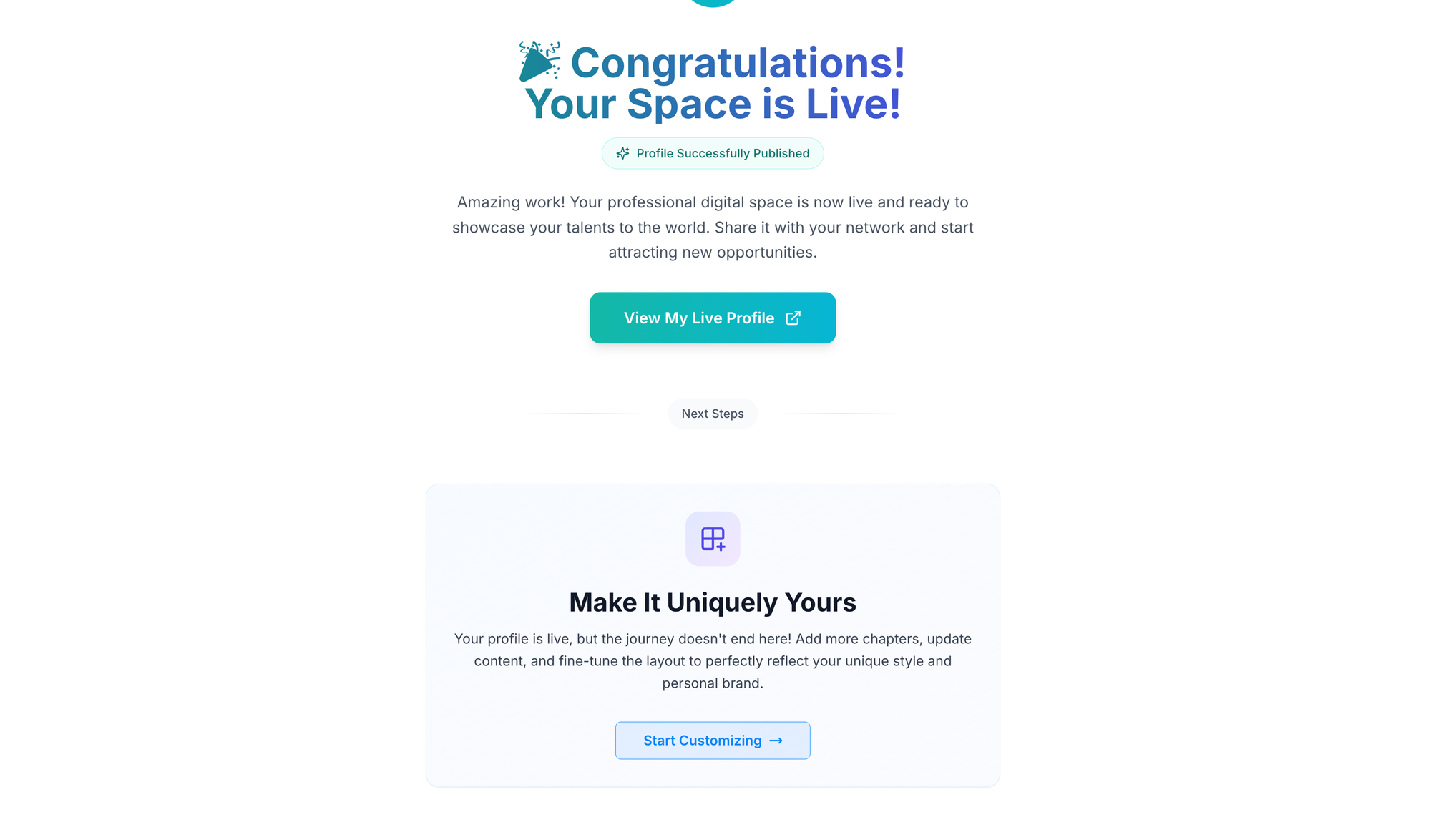
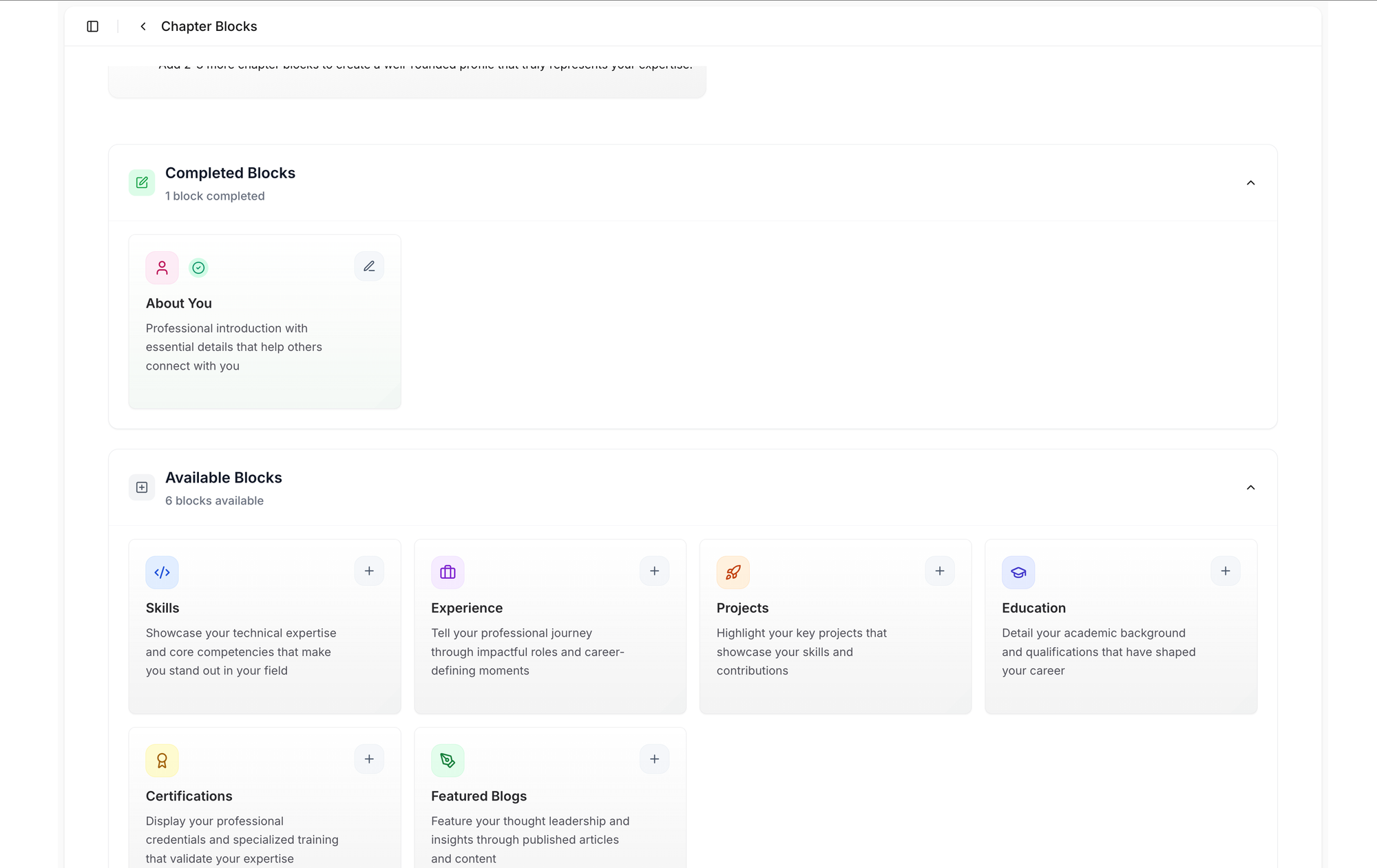
Add new blocks, Edit existing blocks, BULK edit blocks
- You can click the “edit” icon in each section in "Completed Blocks" to edit individually.
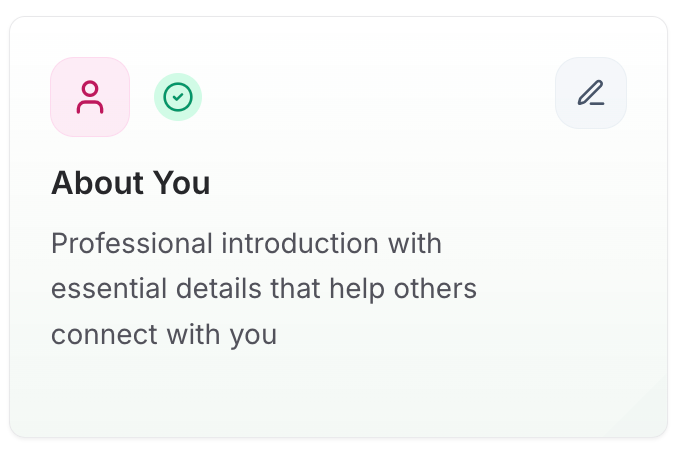
- In “Available Blocks”, you can click the ‘+’ icon to add details individually to your HuntYourTribe profile.
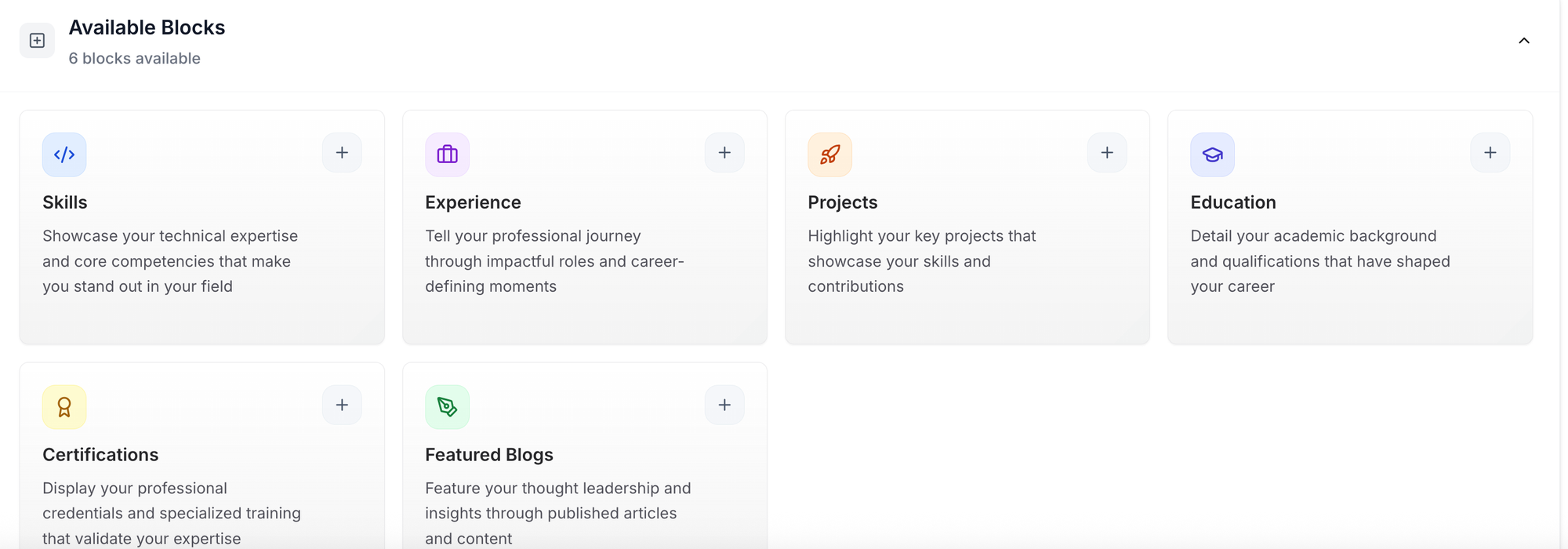
- Click “Select Multiple” to toggle bulk select mode. Click on the checkbox for the sections you need to add details
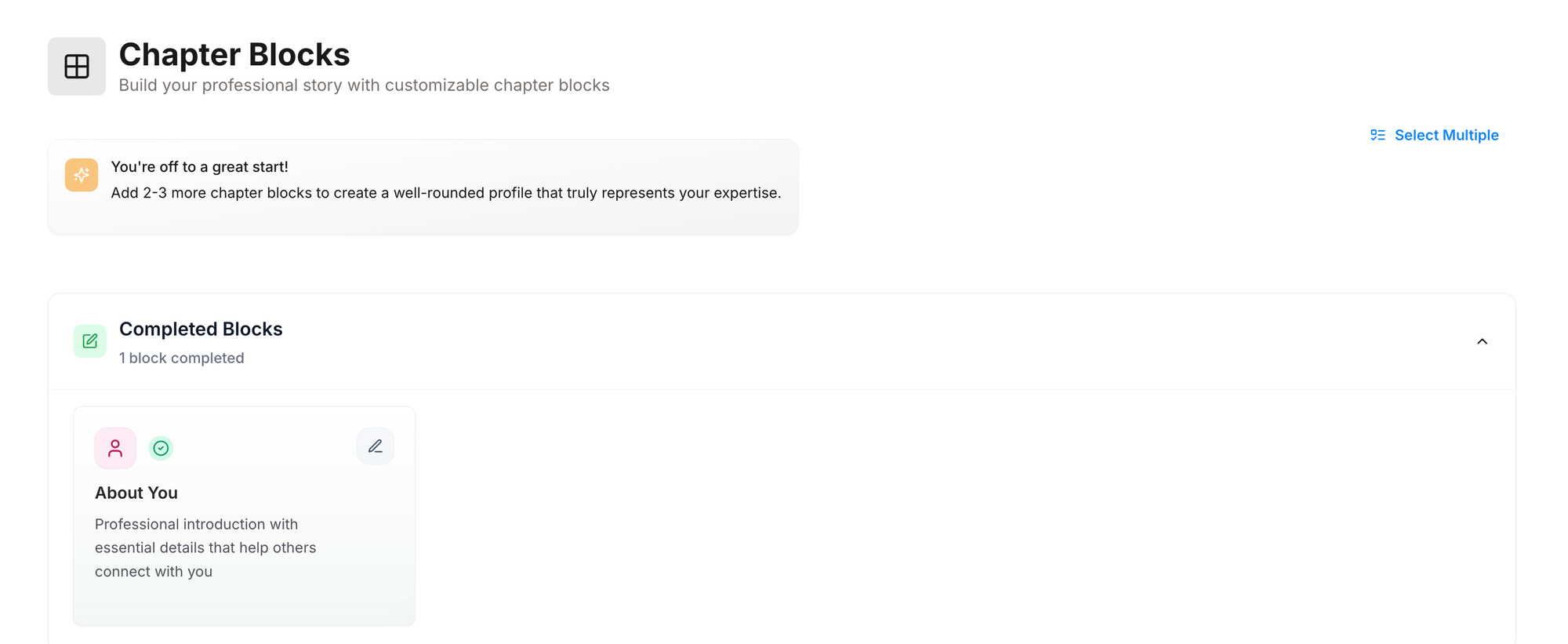
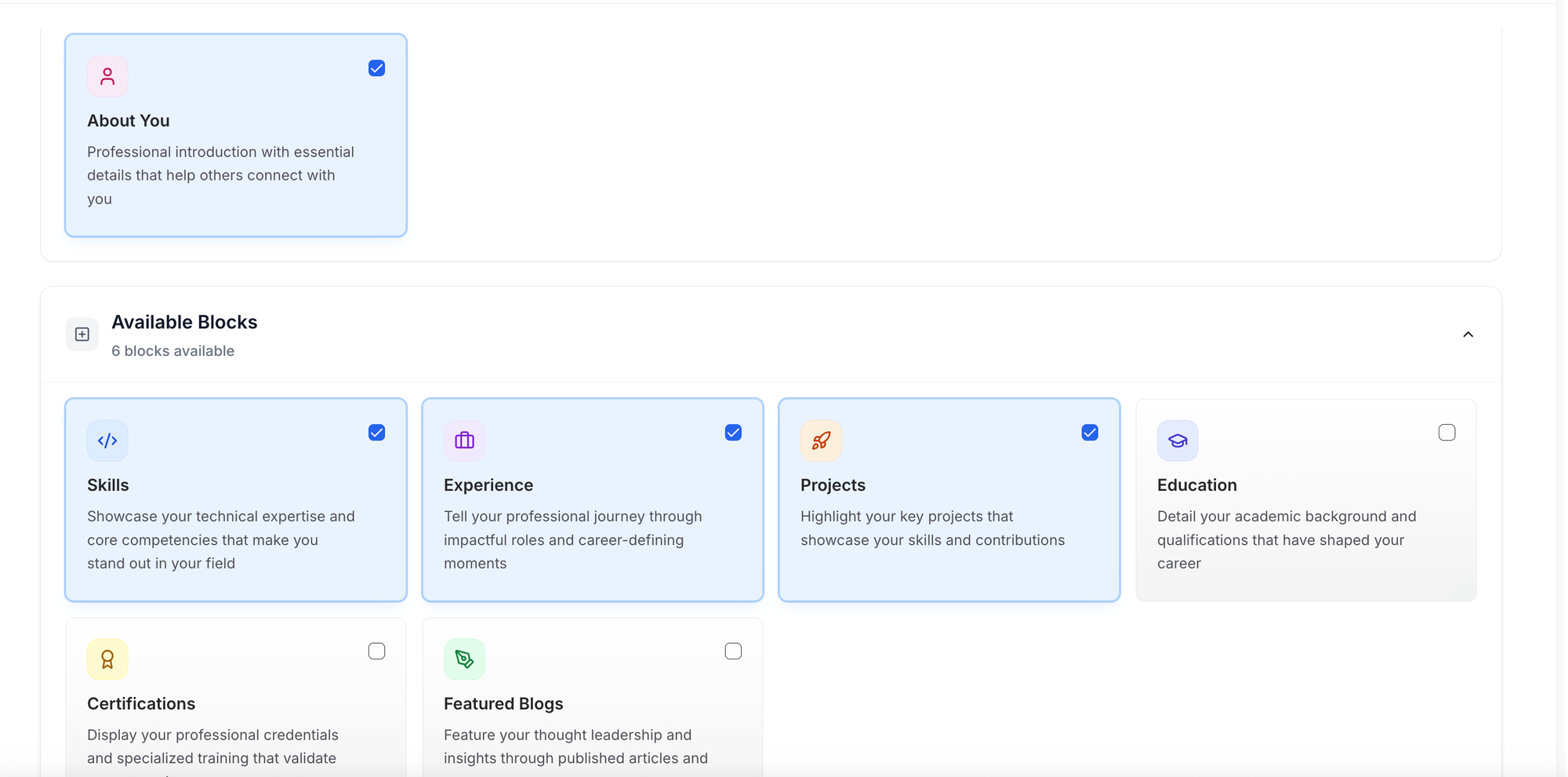
- Click “Proceed”
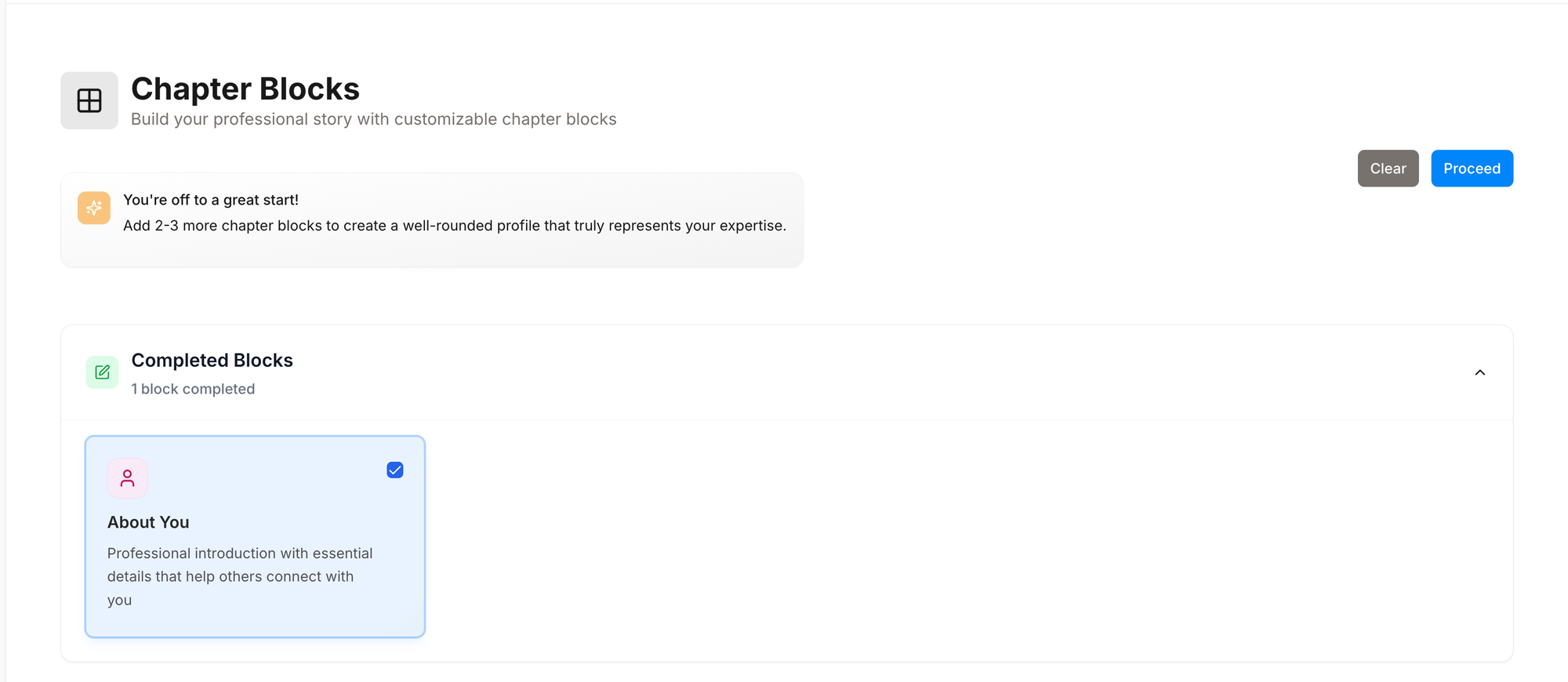
- Fill in the details by navigating on the left side and click “Save & Continue”
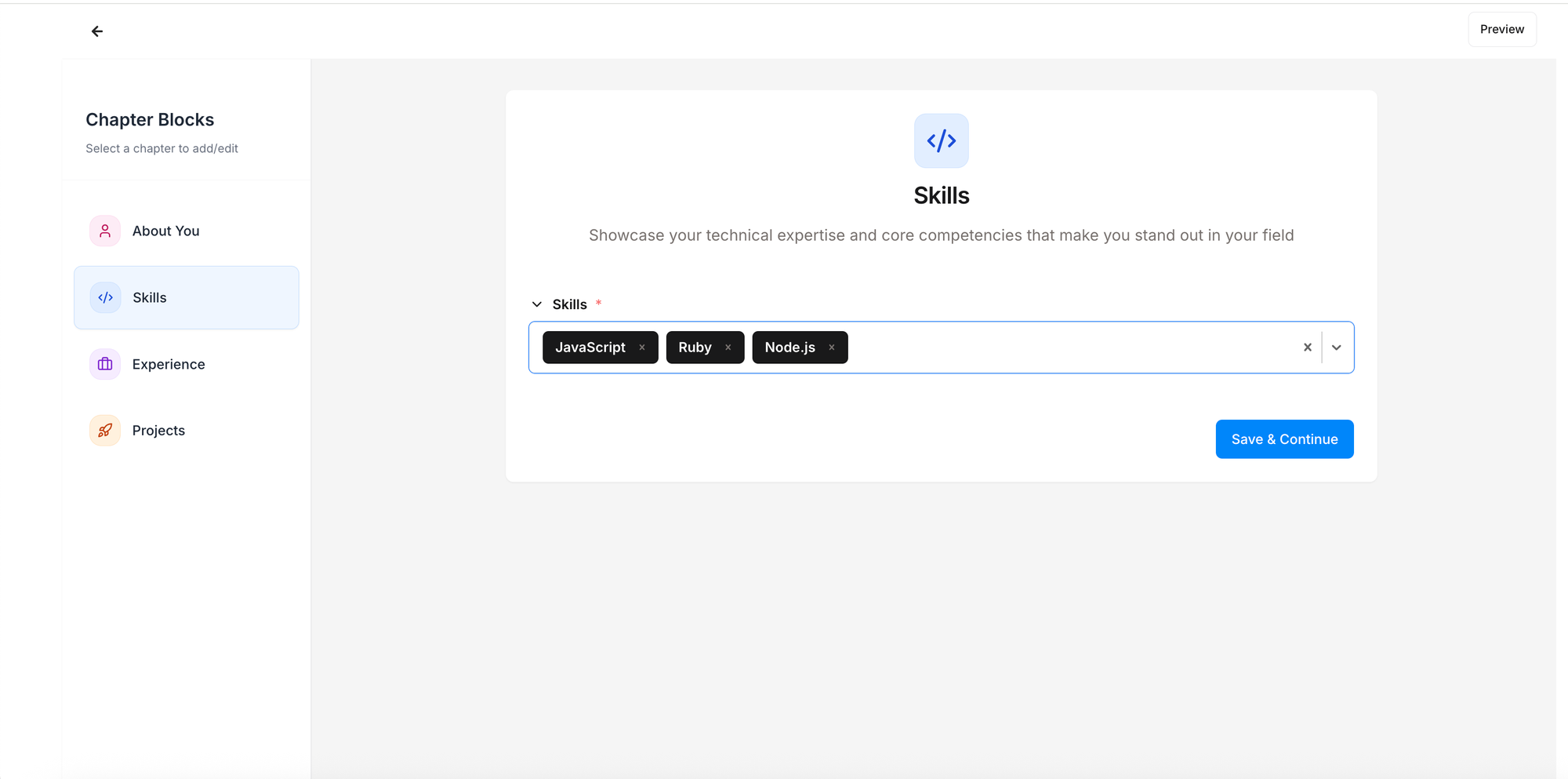
- You can anytime view the last saved changes by clicking on “Preview” in top right corner
- Finally, in the last section, after filling in, click “Publish”
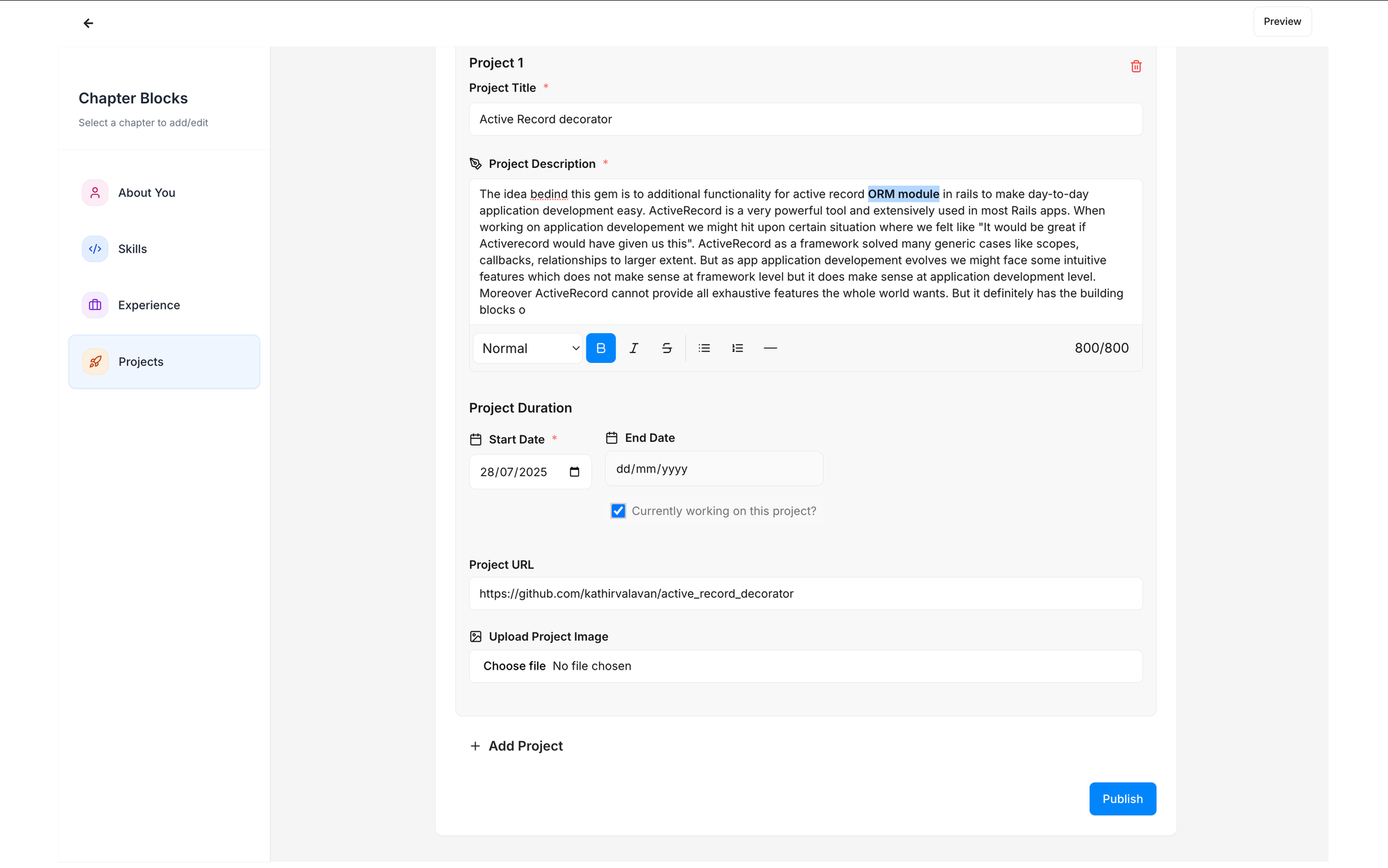
Now your profile is live and ready to share!
Read more about how you can amplify your profile